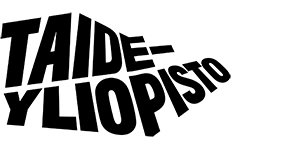University of the Arts Helsinki IT access rights service
This service enables you to activate your new user ID, reset a lost password, or recover a lost user ID.
In order to use the service, you must identify yourself using your personal online banking credentials. Once you have identified yourself, the session will last for five minutes. If you want to use the service for a longer period, you must identify yourself again. When the session closes, the system will log you out automatically.
· New user ID. If you do not yet have a user ID, you must first identify yourself and then accept the University of the Arts Helsinki terms of use for the IT services and activate your user ID. When you activate the user ID, you must also reset your password.
· Lost user ID or password. When you have identified yourself, you can reset your password. Your user ID will always be displayed when you reset your password. If it is only the user ID that you have lost, you can abort the service without resetting your password.
Change your password
If you already have account and you want to change password, click 'Change password' button.
Orcid ID connect
If you want to connect your Uniarts account to your existing Orcid ID, click 'Connect to Orcid' button.